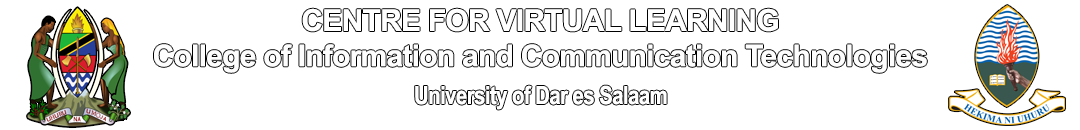Date: 21 April 2025 - 26 April 2025
Time: 8:30 am - 4:00 pm
Venue: University of Dar es Salaam (UDSM), Kijitonyama Campus, Dar es Salaam.
Cost: TZS 650,000
Course Overview and Objectives
Unlock the power of Adobe Illustrator CC and transform your creative ideas into professional-grade graphic designs. Whether you’re a beginner or an aspiring designer, this hands-on course will guide you through the tools and techniques to create stunning logos, illustrations, and digital artwork.
What You’ll Learn:
- Master Illustrator’s Tools: Learn how to navigate the workspace, draw shapes, and use advanced drawing tools.
- Logo and Branding Design: Create impactful logos and branding elements.
- Advanced Techniques: Dive into the world of gradients, textures, and 3D effects to elevate your designs.
- Text Effects: Use type creatively with custom fonts, 3D effects, and typographic design.
- Exporting for Print and Web: Learn the right export settings for various media.
By the end of the course, you’ll have the skills to design logos, illustrations, and graphics for print, web, and social media!
Who Should Attend?
- Beginners looking to start a career in graphic design
- Entrepreneurs and small business owners wanting to design their own logos and marketing materials
- Marketing professionals who want to enhance their design skills
- Freelancers offering graphic design services
- Artists who want to learn digital design tools
Pre-requisites:
- No prior design experience required—just a passion for creativity and learning!
Why Choose This Course?
- Comprehensive Content: From basic drawing to advanced design techniques, we cover it all!
- Hands-on Learning: Work on real-world projects and build a professional portfolio.
- Expert Instructors: Learn from experienced designers who share their industry secrets.
- Flexible and Supportive: Access resources, videos, and one-on-one support throughout the course.
Sign Up Today!
Take your creativity to the next level and learn Adobe Illustrator from the ground up! Reserve your spot now and start your graphic design journey.
🔒 Limited spaces available – Don’t miss out!
Let me know if you'd like any adjustments or additional details!
Course Overview
- Course Title: Graphic Design Using Adobe Illustrator CC
- Duration: 6–8 weeks (or tailored to your needs)
- Target Audience: Beginners to intermediate learners interested in graphic design
- Prerequisites: Basic computer skills (no prior design experience required)
Module 1: Introduction to Adobe Illustrator CC
- 1.1 Getting Started with Adobe Illustrator
- What is Adobe Illustrator and why is it used for graphic design?
- Introduction to Illustrator interface: tools, panels, workspaces, and menus
- Customizing the workspace and preferences
- Setting up a new document and understanding document settings (artboards, units, resolution)
- 1.2 Navigating Illustrator’s Workspace
- Understanding and using the Toolbar
- Introduction to panels and dock options (Layers, Color, Properties, etc.)
- Working with the Canvas and Artboards
Module 2: Drawing and Creating Basic Shapes
- 2.1 The Pen Tool: Your Essential Tool
- Understanding the Pen Tool, anchor points, and paths
- Drawing straight lines, curves, and closed paths
- Using the Direct Selection Tool to edit anchor points
- 2.2 Basic Shapes and the Shape Tool
- Creating rectangles, circles, and polygons
- Combining and transforming shapes using the Pathfinder tool
- Modifying shapes with the Selection Tool, Scale, and Rotate tools
- 2.3 The Brush Tool
- Creating custom brushes and using preset brushes
- Applying brush strokes to shapes and paths
Module 3: Working with Colors and Gradients
- 3.1 Understanding Color in Illustrator
- Color theory basics: RGB vs. CMYK
- Using the Color Picker and Color Guide
- Applying and modifying colors to objects and strokes
- 3.2 Gradients and Patterns
- Creating and editing linear and radial gradients
- Working with gradient swatches and custom gradients
- Applying patterns and textures to shapes and backgrounds
Module 4: Working with Text in Illustrator
- 4.1 Adding and Editing Text
- Creating text using the Type Tool
- Formatting text (font selection, size, color, and alignment)
- Wrapping text around shapes or paths
- 4.2 Text Effects
- Applying text transformations (scaling, skewing, and rotating)
- Creating 3D text effects and outlines
- Working with Type on a Path tool for unique text layouts
Module 5: Advanced Drawing Techniques
- 5.1 The Pathfinder Tool
- Combining shapes using the Unite and Minus options
- Creating complex shapes with Divide, Intersect, and Exclude
- 5.2 Working with Layers
- Creating, organizing, and managing layers
- Layer visibility, locking, and opacity
- Using layer groups and layer styles for complex designs
- 5.3 Clipping Masks and Opacity Masks
- Creating clipping masks for non-destructive editing
- Using opacity masks for transparency effects
Module 6: Designing Logos and Illustrations
- 6.1 Designing Simple Logos
- Logo design principles and brainstorming
- Using basic shapes, the Pen Tool, and text for logo creation
- Applying color, gradients, and text effects
- 6.2 Digital Illustration Techniques
- Creating complex illustrations using the Pen Tool
- Working with the Shape Builder Tool for more precise drawing
- Shading and highlighting with gradients and color blends
- 6.3 Working with Symbols
- Creating and saving custom symbols
- Using Symbols for repetition in designs and logos
Module 7: Working with Images and Effects
- 7.1 Importing and Tracing Images
- Importing raster images and converting them to vector shapes
- Using the Image Trace tool for quick vectorization
- Cleaning up traced artwork and adjusting path accuracy
- 7.2 Applying Effects to Objects
- Adding artistic effects (blur, shadows, textures)
- Using the Appearance panel for layer-based effects
- Creating and saving graphic styles
Module 8: Exporting and Preparing Artwork for Print and Web
- 8.1 Exporting Artwork
- Understanding file formats (AI, SVG, EPS, PNG, JPEG)
- Exporting files for print (CMYK setup, high-resolution settings)
- Exporting for web (RGB setup, resolution, file optimization)
- 8.2 Preparing Print-Ready Files
- Setting up bleed, trim, and crop marks for print projects
- Saving Illustrator files with proper specifications for printers
- 8.3 Saving Files for Web and Social Media
- Exporting optimized files for online use (SVG, PNG)
- Preparing banner ads, social media posts, and web icons
Module 9: Advanced Features (Optional)
- 9.1 Using the Mesh Tool for Complex Gradients
- Understanding the Mesh Tool for multi-point gradient creation
- Creating realistic lighting and shading effects
- 9.2 Working with 3D Effects
- Adding depth to objects using 3D effects
- Creating 3D logos and designs for web and print
- 9.3 Automation with Actions
- Creating and using actions for repetitive tasks
- Streamlining your workflow with custom actions
Final Project and Evaluation
- Project: Design a logo, digital illustration, or web graphic using the techniques learned throughout the course.
- Evaluation: Course exam or hands-on practical assessment
- Certificate of Completion: Awarded to participants who successfully complete the course and project
Materials
- Video Tutorials: Visual and step-by-step walkthroughs for each module
- Downloadable Resources: Templates, color palettes, cheat sheets, and guides
- Assignments: Practical tasks and challenges to reinforce learning
Would you like to further expand or modify any of these modules?