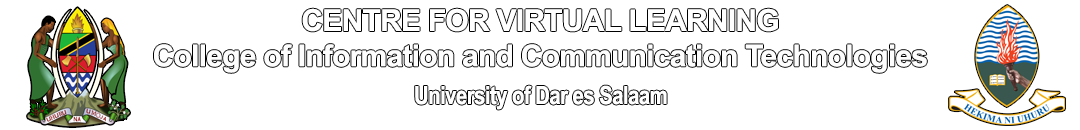Date: 21 May 2025 - 26 May 2025
Time: 8:30 am - 4:00 pm
Venue: University of Dar es Salaam (UDSM), Kijitonyama Campus, Dar es Salaam
Cost: TZS 650,000
Master Audio Recording and Editing with Adobe Audition CC!
Course Overview and Objectives
Unlock the potential of Adobe Audition CC and become proficient in audio recording, editing, and mastering. This hands-on course will guide you through the entire process, from setting up your equipment to producing high-quality audio for podcasts, music, voiceovers, and more!
What You’ll Learn:
- Audio Recording Techniques: Set up your equipment, record high-quality audio, and avoid common mistakes.
- Editing Essentials: Learn how to clean up and enhance your audio recordings using powerful editing tools.
- Sound Design: Discover how to create and mix sound effects, and master audio for multimedia projects.
- Mixing and Mastering: Perfect your skills in audio mixing, using effects and equalization, and preparing your tracks for distribution.
By the end of this course, you’ll be ready to record, edit, and produce professional-grade audio with confidence!
Who Should Attend?
- Aspiring podcasters who want to create polished and professional episodes
- Musicians looking to record, edit, and produce their own music
- Content creators and YouTubers who need high-quality sound for their videos
- Freelancers and audio engineers aiming to enhance their audio editing skills
- Anyone interested in mastering the art of audio recording and production
Why Choose This Course?
- Hands-on Learning: Work on real-world projects and develop practical skills.
- Industry-Standard Software: Gain proficiency with Adobe Audition CC, the preferred tool for audio professionals.
- Expert Instructors: Learn from experienced audio engineers and editors with years of industry experience.
- Flexible and Supportive Environment: Access resources, video tutorials, and one-on-one support throughout the course.
Reserve Your Spot Today!
Ready to take your audio production skills to the next level? Sign up now and start mastering Adobe Audition CC!
Registration and Inquiries
For more information or to register, contact us at:
- Email:
This email address is being protected from spambots. You need JavaScript enabled to view it. - Phone: +255 754 471 705
Join us for this tailor-made course and take the first step towards mastering this important skills
🔒 Limited spaces available – Don’t miss out on this opportunity!
Course Overview
- Course Title: Introduction to Audio Recording and Editing Using Adobe Audition CC
- Duration: 6–8 weeks (or tailored to your needs)
- Target Audience: Beginners to intermediate learners interested in audio recording and editing
- Prerequisites: No prior experience required. Basic computer skills are recommended.
Module 1: Introduction to Adobe Audition CC
- 1.1 Overview of Adobe Audition
- What is Adobe Audition and how is it used in audio recording and editing?
- Key features and tools in Adobe Audition
- Understanding the interface: Multitrack view vs. Waveform view
- Setting up a new project and choosing the right settings for recording and editing
- 1.2 Navigating the Workspace
- Understanding panels and their purpose: Files, Effects, Mix, History, etc.
- Customizing the workspace for different types of projects
- Using the transport controls for playback, recording, and editing
Module 2: Basics of Audio Recording
- 2.1 Audio Hardware Setup
- Understanding audio interfaces and microphones
- Setting up and connecting microphones, audio interfaces, and headphones
- Configuring Adobe Audition for optimal recording
- 2.2 Recording in Adobe Audition
- Recording a single track in waveform view
- Setting input levels to avoid clipping
- Using different recording modes: Mono, Stereo, and Multi-track recording
- Tips for achieving clean and clear recordings
- 2.3 Monitoring and Adjusting Levels
- Setting input/output levels to ensure good sound quality
- Using meters to avoid distortion or clipping
- Using headphone monitoring for real-time recording feedback
Module 3: Basic Audio Editing Techniques
- 3.1 Basic Editing Tools
- Introduction to the selection tools: Selection tool, Razor tool, Move tool
- Trimming, splitting, and moving audio clips
- Understanding and using the Time Selection and Frequency Selection tools
- 3.2 Working with Multiple Tracks
- Creating, managing, and editing multiple audio tracks in the Multitrack view
- Layering audio: Music, voiceovers, sound effects, etc.
- Moving and synchronizing tracks for a clean edit
- 3.3 Removing Background Noise
- Using the Noise Reduction effect to remove hums, hisses, and background noise
- Applying the Noise Print and Capture Noise Profile for noise removal
- Using the Spectral Frequency Display to identify and remove noise
Module 4: Advanced Editing Techniques
- 4.1 Using Effects and Plugins
- Introduction to built-in audio effects: EQ, Reverb, Compression, and Delay
- Applying effects to individual tracks and multiple tracks
- Automating effect changes using keyframes
- 4.2 Fading and Crossfading Audio
- Applying fade-ins, fade-outs, and crossfades for smooth transitions
- Editing audio to create seamless transitions between clips
- Creating volume envelopes for dynamic changes throughout the track
- 4.3 Time Stretching and Pitch Shifting
- Using the Time Stretch tool to change the length of audio without altering pitch
- Shifting the pitch of audio without affecting speed using the Pitch Shifter
- Using the Stretch and Pitch controls in the Multitrack view
Module 5: Audio Mixing
- 5.1 Understanding Audio Mixing
- The basics of mixing: volume, panning, and EQ adjustments
- Balancing multiple audio tracks in a mix
- Using the Mixer panel for precise volume and effect control
- 5.2 Working with Automation
- Automating volume, pan, and effects to adjust throughout the track
- Setting up automation lanes for easy management
- Fine-tuning your mix to create professional-sounding audio
- 5.3 Using Compression and EQ
- Using compression to control dynamic range and balance audio
- Setting up EQ to enhance or reduce frequencies in the mix
- Applying multiband compression to control specific frequency ranges
Module 6: Advanced Techniques and Post-production
- 6.1 Creating Sound Effects and Foley
- Recording and editing sound effects for video, podcasts, or film
- Syncing sound effects with visual media
- Using Adobe Audition to create Foley effects and design soundscapes
- 6.2 Mastering Your Audio
- Understanding the mastering process and its role in audio production
- Using normalization and peak limiting for a polished sound
- Preparing tracks for export with the best sound quality and loudness
- 6.3 Multi-track Mixing for Podcasts and Radio
- Mixing dialogue, music, and sound effects for podcasts
- Using Ducking and other techniques to ensure voice clarity
- Setting up a podcast-style project in Audition and preparing for export
Module 7: Exporting and Delivering Audio Projects
- 7.1 Exporting Audio
- Exporting files in different formats (MP3, WAV, AIFF)
- Adjusting sample rates, bit depths, and other export settings for different uses
- Batch exporting and saving presets for future use
- 7.2 Finalizing Audio for Different Platforms
- Preparing audio for platforms like YouTube, Spotify, or iTunes
- Understanding platform-specific requirements and best practices
- Exporting audio for video production or broadcast
Module 8: Final Project and Evaluation
- Project: Complete an audio project using the skills learned: record, edit, mix, and master a professional-level track or podcast.
- Evaluation: Submit the final project for review, focusing on technical proficiency, creativity, and editing skills.
- Certificate of Completion: Awarded to participants who successfully complete the course and project.
Materials
- Video Tutorials: Step-by-step walkthroughs for each technique and tool
- Downloadable Resources: Templates, presets, and cheat sheets for common editing tasks
- Assignments: Hands-on exercises to reinforce learning throughout the course