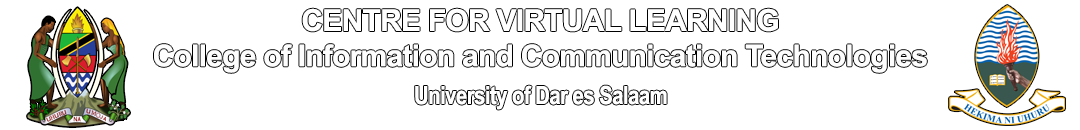Date: 07 April 2025 - 12 April 2025
Time: 8:30 am - 4:00 pm
Venue: University of Dar es Salaam (UDSM), Kijitonyama Campus, Dar es Salaam.
Cost: TZS 650,000
Course Overview and Objectives
This course will guide you through the process of building beautiful, functional websites using WordPress, the world’s most popular content management system (CMS). Whether you’re a complete beginner or looking to refine your web development skills, this course is designed to equip you with the essential tools to create stunning websites, blogs, and even e-commerce stores.
By the end of the course, you’ll be able to confidently design, develop, and maintain websites using WordPress, incorporating best practices in website design, SEO, performance optimization, and security.
In this hands-on training, you’ll learn how to:
- Install WordPress and navigate its dashboard
- Choose and customize themes to suit your brand
- Install and manage plugins for additional features
- Implement best practices in website design, UI/UX, and responsive design
- Enhance website performance, security, and search engine optimization (SEO)
- Set up an online store using WooCommerce for e-commerce websites
- Keep your website secure and well-maintained with regular updates and backups
Who is the Target Audience?
- Beginners looking to start a career in website design and development
- Small business owners or entrepreneurs aiming to build their own websites
- Marketing professionals who want to learn how to manage websites with WordPress
- Freelancers wanting to offer WordPress design and development services
- Anyone interested in creating a personal blog, portfolio, or online store
Pre-requisites
- Basic familiarity with using a computer or smartphone
- No prior experience with WordPress is required—just a passion to learn!
Why Choose This Course?
- Comprehensive Learning: Cover all essential aspects of WordPress website design and development.
- Hands-on Approach: Practical exercises to help you build live websites during the course.
- Expert Instructors: Learn from experienced professionals with years of industry knowledge.
- Flexible Learning: Step-by-step guidance that ensures you understand each concept before moving forward.
- Real-world Application: Complete a project and create a fully functional WordPress website by the end of the course.
Reserve Your Spot Now!
Start your journey towards becoming a WordPress website development expert today! Don’t miss out on this amazing opportunity to enhance your skills and create professional websites.
Registration and Inquiries
For more information or to register, contact us at:
- Email:
This email address is being protected from spambots. You need JavaScript enabled to view it. - Phone: +255 754 471 705
Join us for this tailor-made course and take the first step towards mastering this important skills
🔒 Limited spaces available – Book your seat today!
Course Overview
- Course Title: Website Design and Development Using WordPress CMS
- Duration: 6–8 weeks (or tailored to your needs)
- Target Audience: Beginners to Intermediate learners interested in website design and development
- Prerequisites: Basic understanding of the internet and web browsers
Module 1: Introduction to WordPress and Website Basics
- 1.1 Introduction to Content Management Systems (CMS)
- What is a CMS?
- Benefits of using WordPress as a CMS
- WordPress vs. other CMS platforms
- 1.2 WordPress Setup
- WordPress installation (local vs. web hosting)
- Understanding the WordPress dashboard
- Introduction to WordPress themes and plugins
- 1.3 Key Terminologies
- Pages vs Posts
- Categories and Tags
- Media Library
Module 2: Getting Started with WordPress Themes
- 2.1 What Are WordPress Themes?
- Understanding the role of themes
- How themes affect website design and functionality
- 2.2 Choosing the Right Theme
- Free vs. premium themes
- Evaluating theme compatibility with WordPress versions
- Installation and activation of themes
- 2.3 Customizing Themes
- Using the WordPress Customizer
- Modifying theme settings (logo, colors, fonts)
- Introduction to child themes for customization
- 2.4 Theme Development Basics (Optional)
- Introduction to HTML, CSS, and PHP in theme development
- Customizing theme templates
Module 3: Understanding WordPress Plugins
- 3.1 What Are Plugins?
- Definition and examples of WordPress plugins
- How plugins enhance website functionality
- 3.2 Installing and Managing Plugins
- Installing plugins via the WordPress dashboard
- Popular plugins for SEO, security, backups, and performance
- Updating and managing plugins
- 3.3 Must-Have Plugins for Website Development
- SEO plugins (e.g., Yoast SEO)
- Security plugins (e.g., Wordfence)
- Caching plugins (e.g., W3 Total Cache)
- 3.4 Developing Custom Plugins (Optional)
- Basics of plugin development
- Creating a simple WordPress plugin
Module 4: Designing Your Website
- 4.1 Understanding Web Design Principles
- Principles of responsive design
- User interface (UI) and user experience (UX) basics
- Importance of website navigation and layout
- 4.2 Page Builders
- Using page builders (Elementor, WPBakery, etc.)
- How to design a page using drag-and-drop editors
- 4.3 Creating Pages and Posts
- Difference between pages and posts
- Adding and editing text, images, and multimedia
- Creating navigation menus
- 4.4 Customizing Widgets and Sidebars
- Understanding widgets and sidebars
- How to add and manage widgets
Module 5: Website Functionality and Features
- 5.1 Creating Forms
- Introduction to form plugins (e.g., Contact Form 7, WPForms)
- Creating and customizing contact forms
- 5.2 Adding E-commerce Capabilities
- Introduction to WooCommerce
- Setting up an online store
- Managing products, orders, and payments
- 5.3 SEO Best Practices for WordPress
- On-page SEO basics (meta titles, descriptions, keywords)
- Installing and configuring SEO plugins (Yoast SEO)
- Optimizing images and content for search engines
- 5.4 Website Performance Optimization
- Techniques for improving website speed
- Caching, compression, and CDN (Content Delivery Network) integration
- Image optimization
Module 6: WordPress Security and Maintenance
- 6.1 WordPress Security Essentials
- Best practices for WordPress security (e.g., strong passwords, two-factor authentication)
- Using security plugins (e.g., Wordfence, Sucuri)
- 6.2 Regular Maintenance and Backups
- How to back up a WordPress site (manual vs. plugin)
- Keeping WordPress, themes, and plugins updated
- Troubleshooting common WordPress issues
- 6.3 Protecting Your Site from Spam and Hackers
- Anti-spam measures
- Securing login pages and user roles
Module 7: Launching Your Website
- 7.1 Preparing for Launch
- Checklist before launching (SEO, backup, mobile responsiveness)
- Testing the website on different devices and browsers
- 7.2 Going Live
- Moving from a local environment to a live server
- Final tweaks for performance and security
- 7.3 Post-Launch Activities
- Monitoring website performance
- Collecting and analyzing user feedback
- Ongoing website updates and improvements
Module 8: Advanced Topics (Optional)
- 8.1 Introduction to WordPress Multisite
- Setting up and managing a WordPress Multisite Network
- Use cases for multisite (e.g., multiple blogs or websites)
- 8.2 Customizing WordPress with PHP and JavaScript
- Basics of PHP for WordPress
- Introduction to JavaScript for enhanced interactivity
- 8.3 Integrating Third-Party Services
- Integrating with social media platforms
- Connecting email marketing tools (e.g., Mailchimp, MailerLite)
- Embedding Google Analytics and tracking website performance
Final Project and Evaluation
- Project: Design and develop a fully functional WordPress website for a real-world use case (business, blog, portfolio, etc.)
- Evaluation: Course exam or hands-on practical assessment
- Certificate of Completion: Awarded to participants who successfully complete the course and project
Materials
- Video Tutorials: For visual and practical walkthroughs.
- Downloadable Resources: PDFs, cheat sheets, and guides.
- Assignments: Practical tasks to reinforce learning.
Would you like to dive deeper into any specific module, or do you need any adjustments to the course structure?