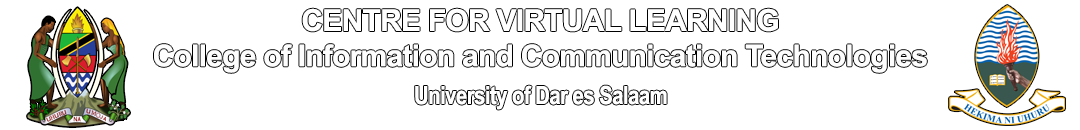Date: 09 June 2025 - 14 June 2025
Time: 8:30 am - 4:00 pm
Venue: UDSM Kijitonyama Campus (Former TTCL Staff College), Dar es Salaam.
Cost: TZS 650,000
Course Overview and Objectives
In this course, you will learn the art and craft of developing digital video Visual Effects and Motion Graphics using Adobe After Effects CC. The program allows users to animate, alter, and composite media in 2D and 3D space with various built-in tools and third-party plug-ins. After Effects is widely used by motion-graphics professionals, website designers, and visual effect artists for post-production on digital filmmaking, DVD, video, television production, and the web.
This course is designed to teach you how to successfully use After Effects, whether you are a beginner or a seasoned user. You will start with the basics of the program, including navigation, and progress to more advanced features.
Who is the Target Audience?
- Beginners in After Effects who want to start learning compositing, visual effects, and motion graphics.
- Intermediate After Effects users who want to polish their skills and learn more techniques to create better videos.
- YouTube publishers looking to add motion graphics, titles, lower thirds, and VFX to their videos.
- Video editors looking to implement visual effects and motion graphics in their projects.
- Film and video professional editors.
- Motion graphics artists, graphic designers, art students, art directors, architects, artists, animators, and anyone interested in creating 2D motion presentations.
Pre-requisites:
Previous experience using a PC or a Mac at a basic level is an essential prerequisite for this course.
This tailor-made course will empower you with the skills and knowledge to create professional-level visual effects and motion graphics. Reserve your spot now and take the first step towards mastering Adobe After Effects CC!
Registration and Inquiries
For more information or to register, contact us at:
- Email:
This email address is being protected from spambots. You need JavaScript enabled to view it. - Phone: +255 754 471 705
Join us for this tailor-made course and take the first step towards mastering this important skills
🔒 Limited spaces available – Book your seat today!
Courae contents
Training Contents for Beginners: Visual Effects and Motion Graphics Using Adobe After Effects CC
Introduction to Adobe After Effects
- Overview of After Effects
- What is Adobe After Effects?
- Common uses in visual effects and motion graphics.
- Key features of After Effects.
- Interface and Navigation
- Understanding the workspace: Project Panel, Composition Panel, Timeline, Effects Panel.
- Customizing the workspace.
- Keyboard shortcuts for efficiency.
- Basic Workflow
- Importing and managing assets (images, videos, and audio).
- Creating a new composition.
- Understanding layers and layer types.
Getting Started with Motion Graphics
- Creating Basic Animations
- Working with keyframes (Position, Scale, Rotation, Opacity).
- Using the Graph Editor for smooth animations.
- Understanding easing (Easy Ease, Ease In, Ease Out).
- Shapes and Text
- Creating and animating shape layers.
- Working with the Text tool: creating and animating text.
- Applying text presets and effects.
- Using Effects and Presets
- Applying built-in effects to layers.
- Customizing effects and understanding effect controls.
- Exploring Animation Presets.
Introduction to Visual Effects
- Masking and Compositing
- Creating and editing masks.
- Understanding blending modes.
- Using Track Mattes.
- Keying and Green Screen
- Introduction to chroma keying.
- Using the Keylight effect to remove green/blue screens.
- Refining edges and spill suppression.
- Tracking and Stabilization
- Introduction to motion tracking.
- Using the Tracker Panel for basic tracking.
- Stabilizing shaky footage.
Intermediate Techniques
- Parenting and Null Objects
- Understanding parenting in After Effects.
- Using Null Objects to control multiple layers.
- Working with 3D Layers
- Introduction to 3D layers and the 3D workspace.
- Animating in 3D space (Position, Scale, Rotation).
- Understanding lights and cameras.
- Expressions Basics
- Introduction to expressions and their benefits.
- Writing simple expressions (e.g., wiggle, time).
- Using the pick whip for linking properties.
Exporting and Rendering
- Preparing for Export
- Checking resolution and composition settings.
- Previewing your project.
- Rendering with Adobe Media Encoder
- Introduction to Adobe Media Encoder.
- Exporting to common formats (MP4, MOV).
- Understanding render settings.
Practice and Project-Based Learning
- Mini Projects
- Create an animated lower third.
- Design and animate a logo reveal.
- Create a simple kinetic typography sequence.
- Final Project
- Combine learned techniques to create a short motion graphic video (15-30 seconds).
- Present the final project with peer or instructor feedback.
Resources and Further Learning
- Learning Resources
- Recommended tutorials and online courses.
- Community forums and support.
- Adobe’s official documentation and resources.
- Tips for Beginners
- Practice regularly and experiment with tools.
- Focus on mastering basics before advancing.
- Explore professional work for inspiration.