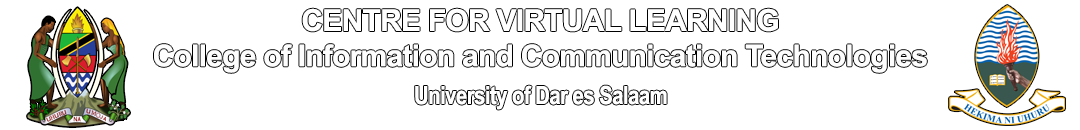Date: 9 June 2025 - 14 June 2025
Time: 8:30 am - 4:00 pm
Venue: UDSM Kijitonyama Campus (Former TTCL Staff College), Dar es Salaam.
Cost: TZS 650,000
Course Overview and Objectives
This comprehensive beginner-friendly course will teach you the art and craft of video editing using Adobe Premiere Pro. The training will take you step-by-step through the essential tools and techniques needed to create professional-quality videos. Whether you're looking to edit personal projects, content for YouTube, or videos for corporate purposes, this course is designed to build your confidence and skills.
By the end of the course, participants will:
- Understand the basics of video editing and Adobe Premiere Pro.
- Be proficient in importing, organizing, and editing media files.
- Learn to enhance video quality through color grading, effects, and transitions.
- Develop skills in adding text, motion graphics, and audio synchronization.
- Create polished videos ready for sharing on various platforms.
Who is the Target Audience?
This course is ideal for:
- Beginners with little or no experience in video editing.
- Content creators and YouTubers aiming to produce high-quality videos.
- Small business owners looking to create promotional content.
- Students and professionals exploring careers in video production.
- Anyone passionate about storytelling through video.
Pre-requisites
- Basic computer skills, including familiarity with a PC or Mac.
- Participants must have access to a laptop or MacBook prepared before the course. Instructions will be provided upon registration.
Registration and Inquiries
For more information or to register, contact us at:
- Email:
This email address is being protected from spambots. You need JavaScript enabled to view it. - Phone: +255 754 471 705
Don’t miss this opportunity to master Adobe Premiere Pro and unlock your creative potential in video editing!
Training Contents for Beginners: Video Editing Using Adobe Premiere Pro
Introduction to Video Editing and Adobe Premiere Pro
- Understanding Video Editing Basics
- What is video editing and its importance?
- Common video editing terms and concepts (e.g., timeline, transitions, keyframes).
- Overview of Adobe Premiere Pro
- Introduction to Adobe Premiere Pro interface.
- Key features and tools of Premiere Pro.
- Setting up and navigating the workspace.
- System Requirements and Installation
- Hardware and software requirements for smooth operation.
- Installing Adobe Premiere Pro.
- Setting up project folders and organizing assets.
Getting Started with Video Editing
- Creating and Setting Up a New Project
- Understanding project settings and sequences.
- Importing and organizing media files (videos, images, and audio).
- Managing the media bin and timeline.
- Basic Editing Techniques
- Using the timeline and sequence.
- Cutting, trimming, and splitting video clips.
- Adding and adjusting transitions.
- Working with Audio
- Importing and editing audio tracks.
- Adjusting audio levels and synchronization.
- Adding background music and sound effects.
Intermediate Editing Skills
- Enhancing Visuals
- Applying color correction and grading.
- Using effects and filters to improve video quality.
- Stabilizing shaky footage.
- Working with Text and Titles
- Adding text and lower-thirds.
- Customizing fonts, colors, and animations.
- Creating title sequences.
- Adding Motion Graphics and Effects
- Introduction to motion graphics templates.
- Animating elements with keyframes.
- Creating smooth transitions and dynamic effects.
Advanced Editing Techniques
- Multi-Camera Editing
- Setting up multi-camera sequences.
- Synchronizing and switching between camera angles.
- Green Screen (Chroma Key) Techniques
- Using the Ultra Key effect to remove backgrounds.
- Adding and customizing new backgrounds.
- Time Remapping
- Speeding up and slowing down footage.
- Creating smooth slow-motion and time-lapse effects.
Exporting and Sharing
- Exporting Videos
- Understanding export settings (resolution, format, codec).
- Exporting for different platforms (YouTube, social media, TV).
- Saving and archiving projects.
- Sharing and Collaboration
- Uploading videos to online platforms.
- Collaborating with team members using shared projects.
Hands-On Practice and Project Work
- Practice Projects
- Editing a short film.
- Creating a video montage.
- Designing a promo video for social media.
- Final Project
- Developing a complete video project from start to finish.
- Presenting and receiving feedback.
Additional Resources and Tips
- Learning Resources
- Recommended online tutorials and communities.
- Adobe Premiere Pro documentation and forums.
- Tips for Beginners
- Regularly practice editing with different types of videos.
- Experiment with tools and effects to enhance creativity.
- Stay updated with Adobe Premiere Pro’s latest features and updates.
This beginner-friendly course provides a strong foundation in video editing using Adobe Premiere Pro. By the end of the training, participants will be able to create professional-quality videos and have the confidence to explore advanced editing techniques independently.